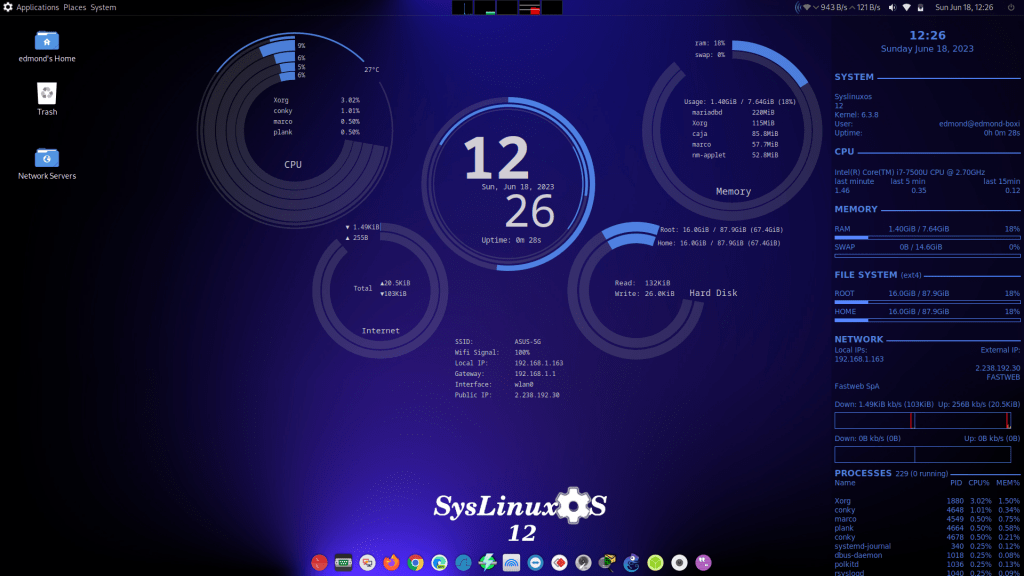
SysLinuxOS 12 for System Integrators:
DOWNLOAD
Improved and Enhanced
Following the release of Debian 12 Bookworm, SysLinuxOS 12 (for System Integrators) is now available with several enhancements and new features that set it apart from Debian 12. Some of these improvements are under the hood, providing additional functionality. SysLinuxOS 12 comes with the Mate desktop environment as the primary option, while the version with Gnome will be released later.
Desktop:
In terms of aesthetics, two Conky widgets have been integrated, which not only enhance the desktop’s visual appeal but also provide useful information about PC performance, network status (including private and public IP addresses), and running processes. Additionally, the menu has been reorganized based on the utility of the programs. A new menu called Networking has been introduced, which includes tools for network analysis. These tools are primarily GUI-based, while command-line alternatives are also available. Mate offers a simple, organized, and fast desktop environment.
Security:
Various firewalls have been integrated by default, including Gufw, Firewalld, Opensnitch, and Shorewall. Suricata is included as the Intrusion Prevention System (IPS). Firejail, Firetools, Firewalk, and more are also present, further enhancing security measures.
Networking:
In addition to Packet Tracer 8.2.1, GNS3 is available as an alternative for network simulation. Sparrow Wifi has been included, and beneath the surface, all the tools for network scanning and testing are present.
Monitoring:
SysLinuxOS 12 includes a comprehensive set of monitoring tools, such as Cacti, Fail2ban, Icinga, Monit, Munin, Nagios4, Zabbix-Agent2, and Zabbix-Fronted, among others, ensuring effective system monitoring and management.
System:
The kernel has been upgraded to version 6.3.8 stable. Unlike Debian 12, OS-Prober is enabled by default in SysLinuxOS 12 to recognize other operating systems installed on the system. Network interfaces are recognized by default as Eth0, Wlan0, etc. Additionally, there are other hidden differences that will be explored in detail later.
SysLinuxOS 12 for System Integrators provides a robust and feature-rich operating system, designed specifically for professionals in system integration. With its enhanced desktop, improved security measures, advanced networking capabilities, and comprehensive monitoring tools, SysLinuxOS 12 offers a reliable and efficient platform for system integration tasks.
SysLinuxOS 12 for System Integrators:
DOWNLOAD
Login:
user = admin
password = root
enjoy 😉

Pingback: SysLinuxOS 12 duyuruldu | get GNU
I installed SysLinuxOS12 and could not figure out why my keyboard mapping was fouled up typing in XTerm. I discovered in the Keyboard settings Italian was the only Keyboard defined. I had to add English(US) and remove Italian and that seemed to address the conflict with my hardware. Sorry for reporting this issue on this post. The contact page was not accepting any communications and I was unable to use translation websites to register for Community.
I am grateful for your report, I will do some checks. You can comment in this post without any problems
Pingback: Rilasciato SysLinuxOS 12 for System Integrators - Aggregatore GNU/Linux e dintorni
Pingback: Представлен SysLinuxOS, дистрибутив для системных интеграторов и администраторов — AllUNIX.ru — Всероссийский портал о UNIX-системах
Pingback: SysLinuxOS 12 lançado com novos recursos e melhorias
Pingback: Things to Do After Installing SysLinuxOS 12 - SysLinuxOS
Pingback: SysLinuxOS, una distribución para administradores de sistemas basada en Debian | Linux Adictos
Can Syslinux be used for gaming by using wine steam lutris ?
of course, you can do it
Does Syslinux os have a software center like Ubuntu for example
yes of course, go to Applications-System Tools-Software
Pingback: SysLinuxOS 12 Gnome released - SysLinuxOS
does the gnome version also have a software center like ubutu mint fedora ?
Pingback: Un mese fa (10 giugno 23) usciva Debian 12 Bookworm. Cosa aspettano le distro derivate a fare una versione aggiornata al nuovo sistema operativo? – Vitforlinux blog di Linux, Opensource, soluzioni, tecnodeliri e chiacchere